Themes & Colors
Setting Chart Colors
With normal charts, you can set colors of individual chart series by going to Chart Series section.

Color Palettes
note: this currently only applies to for Pie Chart
Holistics allow you to define a color palette to be used in your chart for consistency.
After defined, when the chart's series has the same data label as defined in the palette, the corresponding color will be used.

For example if you define your color palettes "Browser" as:
- Firefox: orange
- IE: blue
- Chrome: yellow
Then each browser when visualized will take the corresponding color:
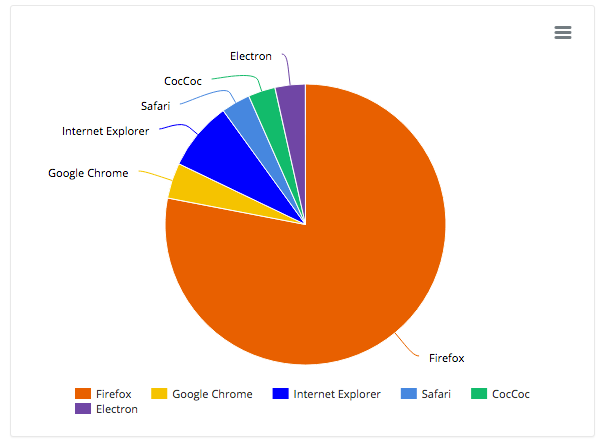
(notice the browsers color match for Firefox, IE and Chrome; for other browsers the system picks a random color)