Here is a quick 3-step process for querying Pipedrive data in Holistics. Pipedrive reporting in Holistics requires you to connect your Pipedrive database.

Step 1: Set up a new data source to allow data import
Set up your database to allow write access for a given data source. Setting up separate schema that allows write access is recommended. Please have a look at our docs on how to connect your database to Holistics.
Step 2: Create a new data import
Click Add new data import in Manage -> Data Imports

Next:
- Choose Pipedrive as import source.
- Choose the data source from which you want import.
- Select a table in your database to preview it.
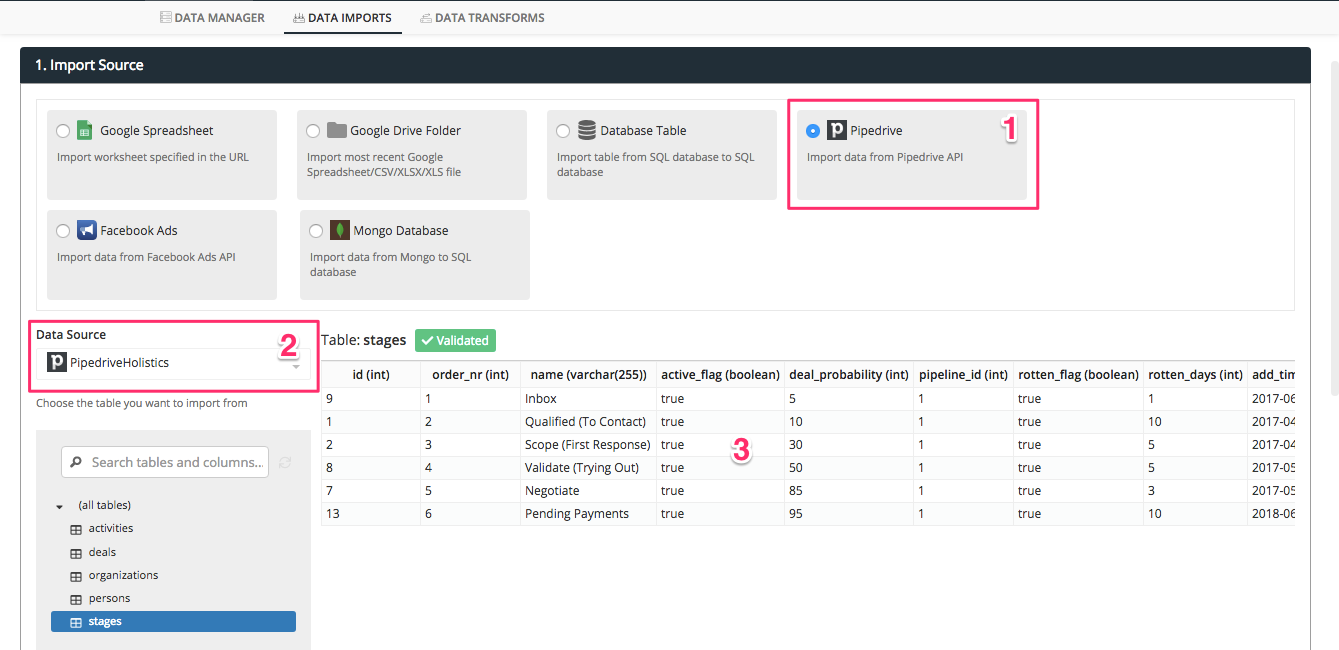
Step 3: Select/Create Destination Table
Select your destination data source and schema name. Then enter your destination table name.

Step 4. Validate input and destination table structure
Specify the destination data source, schema name and table name that you would like to import the data into.
Choose your sync configuration, and click on the Validate Sync Config button to validate the table setup.
The column definitions are also automatically generated from the source data. The data type of each column can be modified as you see fit.
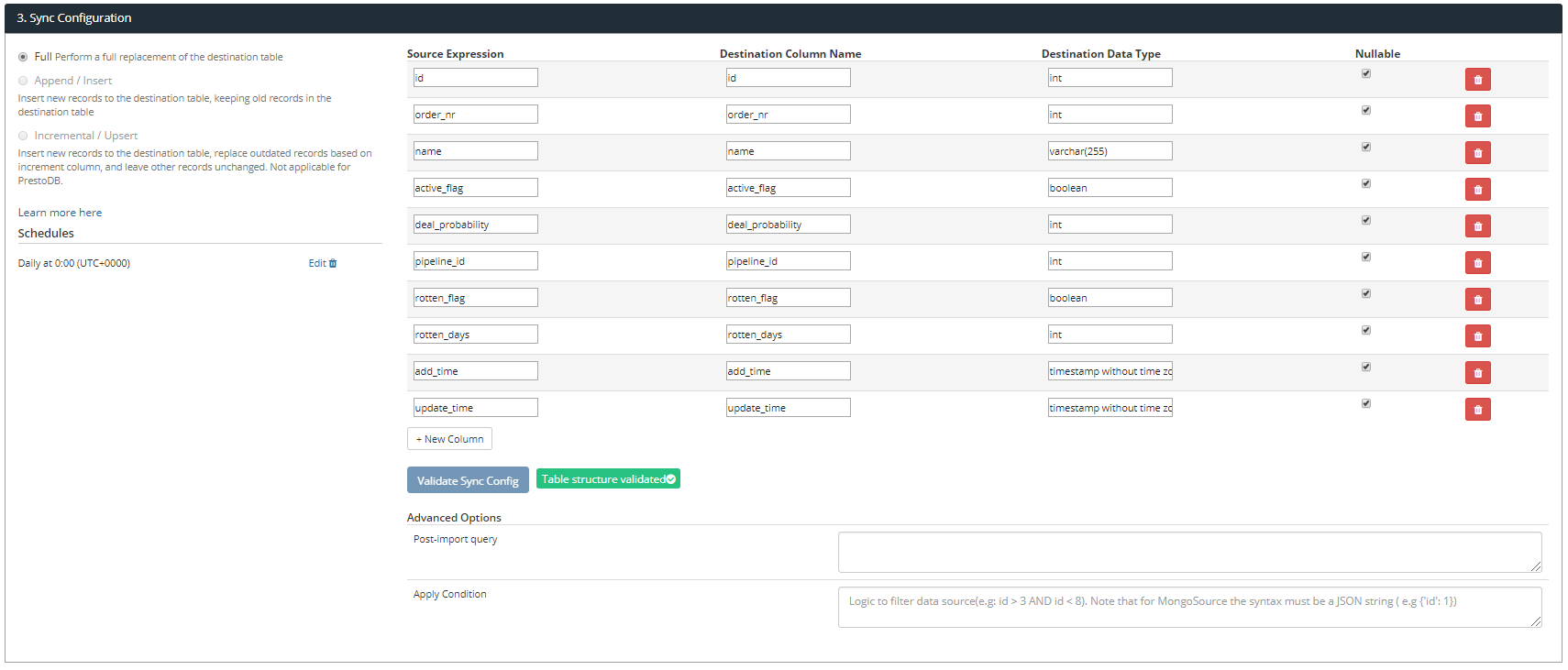
Schedules for the current data import can be modified by selecting +Add Schedule. Optionally, data imports can be executed manually by clicking on the Execute link from the list of available data imports, after you have saved the import job.
Step 5. View data import status from job list
Once a data import has been executed, either manually or based on its schedule, a new job corresponding to the import job will be created to track its progress.

Users can click on the Job History tab to refresh and keep track of jobs that have run. Users can also click on the Logs link to view the detailed logs of each job execution.
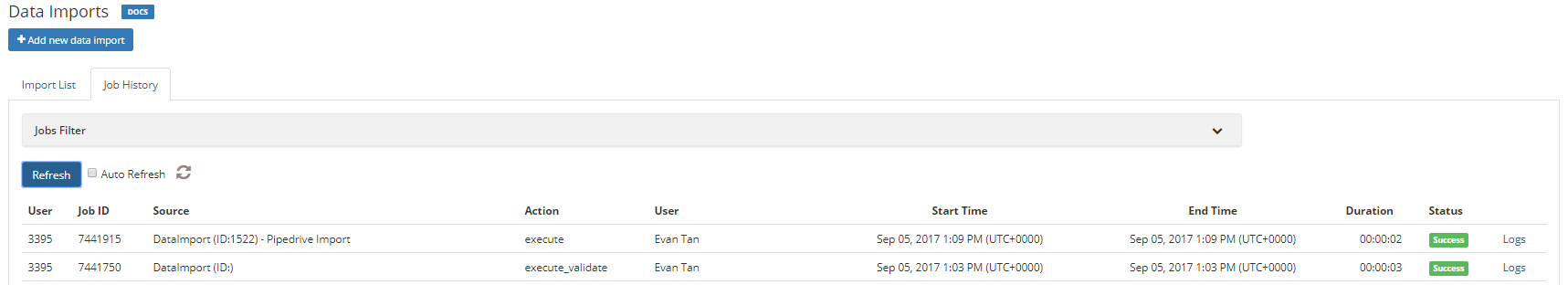
Additional data
Here are details for our supported API endpoints.
Activities
| COLUMN | TYPE |
|---|---|
| id | int |
| company_id | int |
| user_id | int |
| done | boolean |
| type | varchar |
| reference_type | varchar |
| reference_id | int |
| due_date | date |
| due_time | varchar |
| duration | varchar |
| add_time | timestamp |
| marked_as_done_time | timestamp |
| subject | varchar |
| deal_id | int |
| org_id | int |
| person_id | int |
| active_flag | boolean |
| update_time | timestamp |
| gcal_event_id | varchar |
| google_calendar_id | varchar |
| google_calendar_etag | varchar |
| note | varchar |
| participants | json |
| person_name | varchar |
| org_name | varchar |
| deal_title | varchar |
| assigned_to_user_id | int |
| created_by_user_id | int |
| owner_name | varchar |
| person_dropbox_bcc | varchar |
| deal_dropbox_bcc | varchar |
Deals
| COLUMN | TYPE |
|---|---|
| id | int |
| creator_user_id | int |
| user_id | int |
| person_id | int |
| org_id | int |
| stage_id | int |
| title | varchar |
| value | double |
| currency | varchar |
| add_time | date |
| update_time | date |
| stage_change_time | date |
| active | boolean |
| deleted | boolean |
| status | varchar |
| next_activity_id | int |
| last_activity_id | int |
| lost_reason | varchar |
| visible_to | int |
| close_time | date |
| pipeline_id | int |
| won_time | date |
| first_won_time | date |
| lost_time | date |
| products_count | int |
| files_count | int |
| notes_count | int |
| followers_count | int |
| email_messages_count | int |
| activities_count | int |
| done_activities_count | int |
| undone_activities_count | int |
| reference_activities_count | int |
| participants_count | int |
| expected_close_date | date |
| last_incoming_mail_time | date |
| last_outgoing_mail_time | date |
| stage_order_nr | int |
| rotten_time | date |
| weighted_value | double |
| cc_email | varchar |
| org_hidden | boolean |
| person_hidden | boolean |
| average_time_to_won | numeric string |
| average_stage_progress | double |
| age | numeric string |
| stay_in_pipeline_stages | jsonb |
Organizations
| COLUMN | TYPE |
|---|---|
| id | int |
| company_id | int |
| owner_id | int |
| name | varchar |
| open_deals_count | int |
| related_open_deals_count | int |
| closed_deals_count | int |
| related_closed_deals_count | int |
| email_messages_count | int |
| people_count | int |
| activities_count | int |
| done_activities_count | int |
| undone_activities_count | int |
| reference_activities_count | int |
| files_count | int |
| notes_count | int |
| followers_count | int |
| won_deals_count | int |
| related_won_deals_count | int |
| lost_deals_count | int |
| related_lost_deals_count | int |
| active_flag | boolean |
| category_id | int |
| country_code | varchar |
| update_time | date |
| add_time | date |
| visible_to | int |
| next_activity_id | int |
| last_activity_id | int |
| address_country | varchar |
| cc_email | varchar |
Persons
| COLUMN | TYPE |
|---|---|
| id | int |
| company_id | int |
| owner_id | int |
| org_id | int |
| name | varchar |
| first_name | varchar |
| last_name | varchar |
| open_deals_count | int |
| related_open_deals_count | int |
| closed_deals_count | int |
| related_closed_deals_count | int |
| participant_open_deals_count | int |
| participant_closed_deals_count | int |
| email_messages_count | int |
| activities_count | int |
| done_activities_count | int |
| undone_activities_count | int |
| reference_activities_count | int |
| files_count | int |
| notes_count | int |
| followers_count | int |
| won_deals_count | int |
| related_won_deals_count | int |
| lost_deals_count | int |
| related_lost_deals_count | int |
| active_flag | boolean |
| phone | varchar |
| varchar | |
| update_time | date |
| add_time | date |
| visible_to | int |
| next_activity_id | int |
| last_activity_id | int |
| last_incoming_mail_time | date |
| last_outgoing_mail_time | date |
| cc_email | varchar |
Stages
| COLUMN | TYPE |
|---|---|
| id | int |
| order_nr | int |
| name | varchar |
| active_flag | boolean |
| deal_probability | int |
| pipeline_id | int |
| rotten_flag | boolean |
| rotten_days | int |
| add_time | date |
| update_time | date |