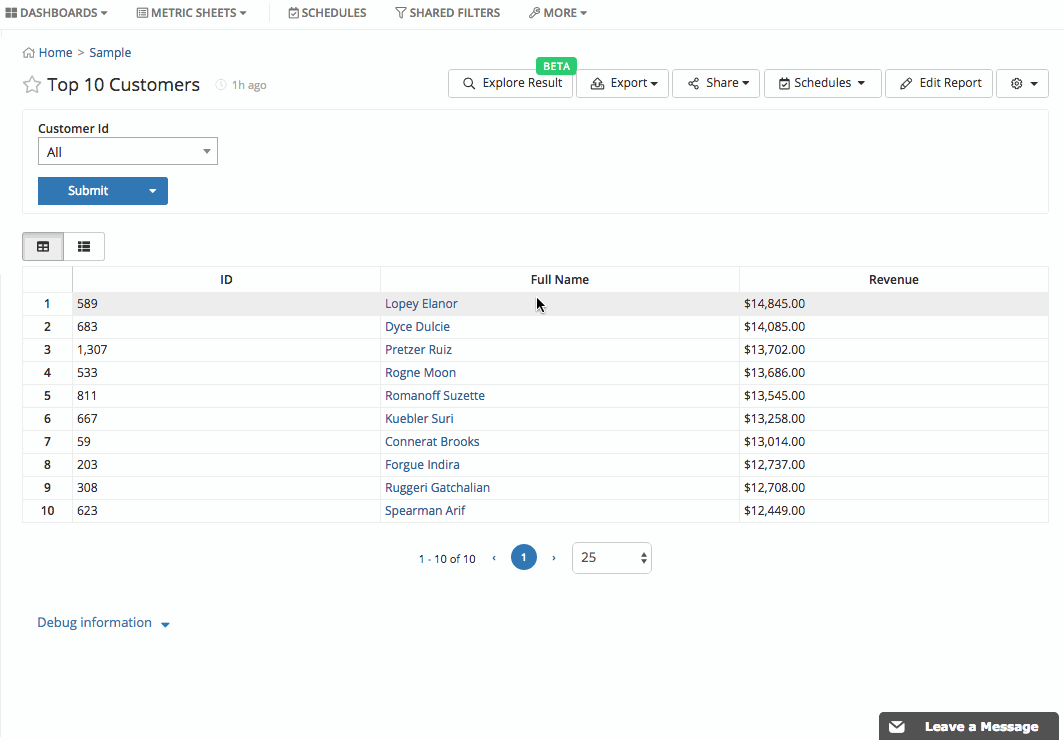Drilldowns
Holistics drilldowns allow you to flexibly link different reports and dashboards together to tell a better story about your business.
Reports are often closely related with one report answering a question that supplements the other. Constantly clicking back and forth between reports from the list of reports is inconvenient. Drilldown allows you to click on different columns or areas in charts to quickly navigate to related reports.
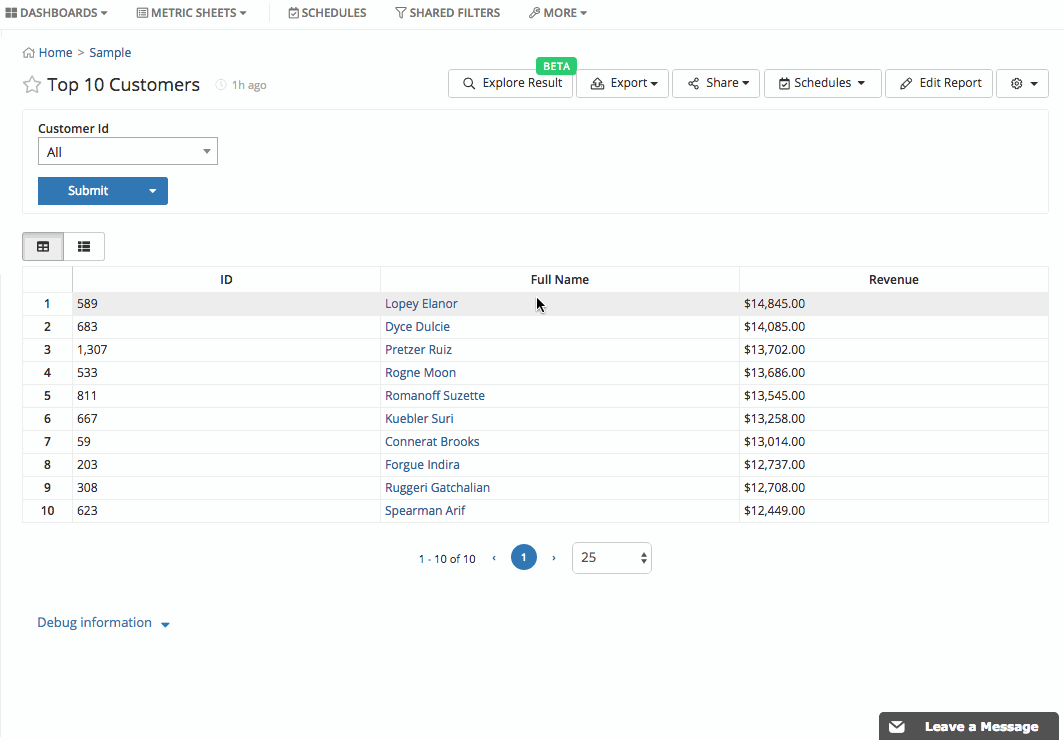
Examples:
- A data table shows revenues by shoe category. Clicking a category displays all stores selling that category, and clicking on a store shows revenue growth of all shoe categories in that store.
Requirements for Drilldown
Drilldowns are made up of three parts:
- A destination report with filter whose value will be passed from the source report.
- The original report with a column that contains a value that can be used in a filter in the destination report.
- A drilldown to link reports
- Link column: The user clicks a row in this column to navigate.
- Value column: A column that provides data for the filter in the destination report.
Creating Drilldowns
Select "Drilldowns" from settings dropdown menu at the top of your report:
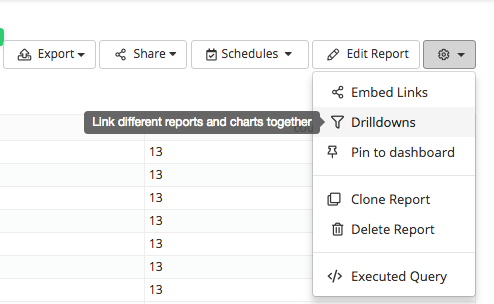
You will see a list of pre-existing drilldowns. To create a new one, select "New Drilldown":
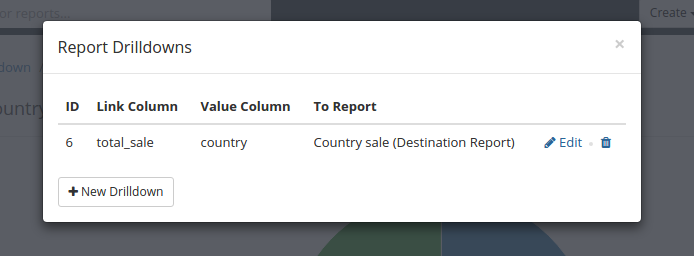
Fill in fields for your source report, destination report and their linking values and click Submit:

Drill It!
Now we can click on a value in a data table, and see information about that specific item.