Scheduled Cache for Report/Dashboard
Introduction
Scheduled cache reduces the wait time for frequently viewed reports or dashboards by allowing you to schedule query execution before viewing.
Suppose you want to view Report/Dashboard at 8:00 AM but your Report/Dashboard need to 10 - 15 minutes to complete the queries.
With scheduled cache, you can set it up to automatically start at 7:45 AM. About 8:00 AM, you can view Report/Dashboard without the need to wait for the queries to run.
Setting Up
You setup a scheduled cache by providing:
- A Schedule: when the report/dashboard is executed
- Cache Duration: how long the data will be cached
So, at every predefined time interval, Report/Dashboard will automatically run in the background to cache the results. When the cache duration is over, the cache will expire.
Example
Report
Accessing list of scheduled caches:
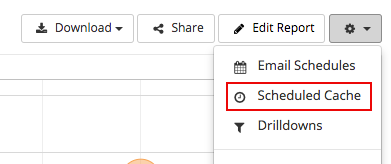
Creating new scheduled cache:

Last cache time shown:
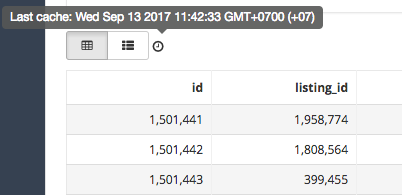
Dashboard
Individual widget in a dashboard has a last cache time:
